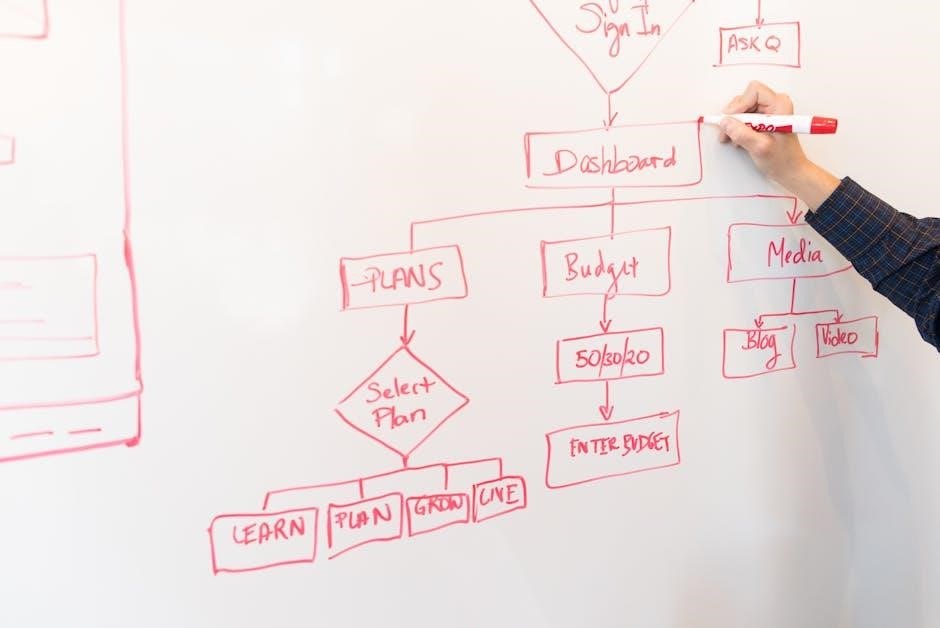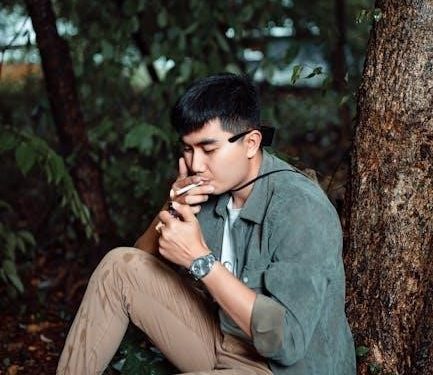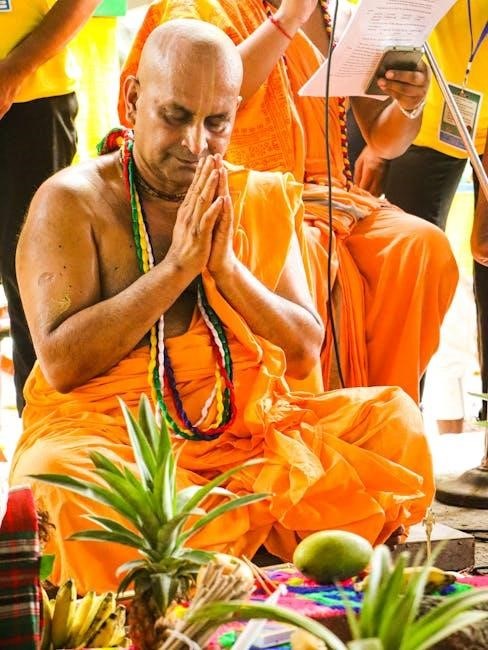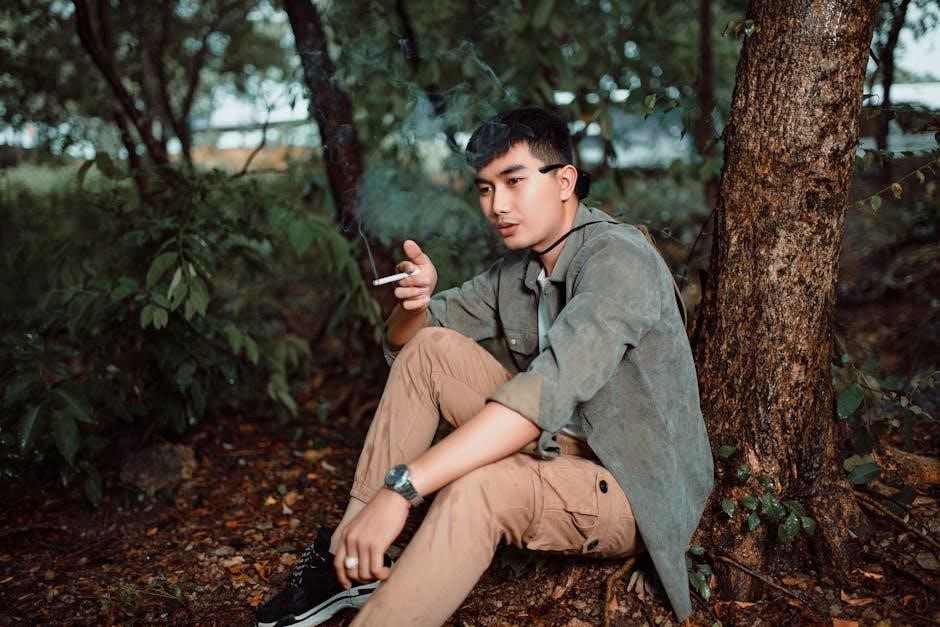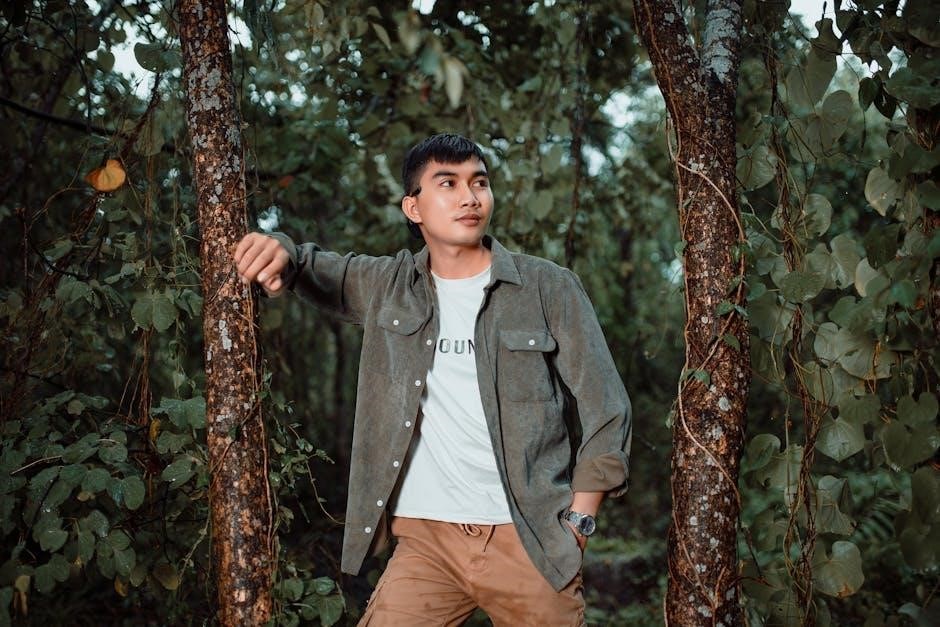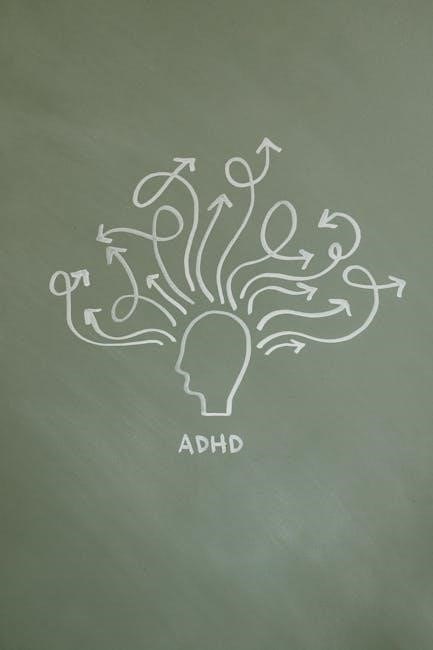The pursuit of flawlessness often traps individuals in a cycle of anxiety and self-doubt, hindering progress and diminishing joy. This guide explores how letting go—embracing “good enough”—can unlock freedom and authenticity.
Perfectionism, ironically intended to achieve optimal outcomes, frequently leads to procrastination, frustration, and a fear of vulnerability, ultimately sabotaging success.
Discovering the beauty within the mess, and understanding that life continues after minor setbacks, builds resilience and character, paving the way for genuine self-acceptance.
Understanding the Core of Perfectionism
Perfectionism isn’t a genuine quest for excellence; it’s often rooted in a deep-seated fear of judgment and a desperate need for control. This manifests as an internal drive to achieve an unattainable standard, fueled by the belief that worthiness is contingent upon flawlessness.
The mind, paradoxically, creates perfectionism with the goal of achieving the best possible outcomes, yet this very pursuit can become paralyzing. Individuals may spend excessive time contemplating, delaying action while searching for the “perfect” method, ultimately hindering progress. Recognizing this core fear is the first step towards liberation.
It’s a counterintuitive cycle where the desire for optimal results leads to inaction and frustration, reinforcing the belief that one is incapable of meeting self-imposed standards.
The Illusion of Control and Its Costs
The drive for perfection stems from a fundamental illusion: the belief that we can control outcomes, and therefore, our worth. This need to micromanage every detail is exhausting and ultimately unsustainable, as life inherently involves uncertainty and unpredictability.
Perfectionists often resist vulnerability, fearing that revealing imperfections will lead to rejection or disapproval. Asking for help or admitting weakness feels like a failure of control, reinforcing isolation and hindering genuine connection.
The cost of this illusion is significant – increased anxiety, procrastination, and a diminished capacity to enjoy life’s simple pleasures. Letting go of control isn’t about accepting mediocrity; it’s about embracing freedom.

Identifying Your Perfectionistic Patterns
Recognizing control-based behaviors, triggers, and the underlying fear driving these urges is the first step towards breaking free from the cycle of perfectionism.
Recognizing Control-Based Behaviors
Control-based behaviors manifest as excessive checking, redoing tasks repeatedly, or an inability to delegate, stemming from a deep-seated need to dictate outcomes. These actions, while seemingly productive, are often fueled by anxiety and a fear of judgment.
Perfectionists might trash entire projects if they don’t align with their vision perfectly, demonstrating an all-or-nothing mindset. This stems from a belief that anything less than ideal is unacceptable, hindering progress and fostering frustration. Identifying these patterns—the constant striving for an unattainable standard—is crucial for initiating change.
Notice when you find yourself excessively focused on details, or when starting a task feels overwhelming due to the pressure of getting it “right” the first time.
Common Triggers for Perfectionistic Urges
Perfectionistic urges are often triggered by situations involving evaluation, criticism, or perceived failure. These can include public speaking, performance reviews, or even everyday tasks where self-imposed standards are exceptionally high.
The anticipation of negative consequences—disapproval, rejection, or a sense of inadequacy—fuels the need for control. Contemplating the “perfect” solution, and waiting for the ideal moment, can lead to paralysis and missed opportunities. Recognizing these triggers—the specific circumstances that ignite the urge to control—is a vital step towards breaking the cycle.
Pay attention to when you feel most anxious about making mistakes.
The Role of Fear in Maintaining Control
Fear is a central driver of perfectionistic behavior. The fear of judgment, failure, and vulnerability compels individuals to maintain an illusion of control, striving for flawlessness as a defense mechanism. This fear often stems from deeply ingrained beliefs about self-worth being contingent upon achievement.
Perfectionists often resist vulnerability, fearing that revealing imperfections will lead to rejection or disapproval. Asking for help, or admitting a mistake, feels like a significant threat to their carefully constructed self-image. Recognizing this underlying fear is crucial for dismantling the need for absolute control.
Acknowledging fear doesn’t eliminate it, but it empowers you to respond differently.
The Science Behind Letting Go
Neuroplasticity demonstrates the brain’s capacity to rewire itself, allowing us to challenge perfectionistic thought patterns and embrace flexibility. “Good enough” fosters mental wellbeing.
Neuroplasticity and Rewiring the Brain
The brain isn’t fixed; neuroplasticity reveals its remarkable ability to reorganize by forming new neural connections throughout life. For perfectionists, this offers hope. Repeatedly practicing self-compassion and accepting imperfections physically alters brain structure.
By consciously choosing to focus on strengths instead of dwelling on flaws, and by taking imperfect action, you strengthen pathways associated with resilience and self-acceptance. This weakens the neural pathways driving the need for control and unattainable standards.
Essentially, letting go isn’t simply a mental exercise; it’s a neurological one, actively reshaping your brain for greater peace and fulfillment.
The Benefits of Embracing “Good Enough”
Releasing the relentless pursuit of perfection unlocks a surprising array of benefits. “Good enough” frees up valuable time and energy previously wasted on endless revisions and self-criticism, allowing for greater productivity and enjoyment.
It fosters resilience, as accepting imperfections prepares you to navigate setbacks with grace and self-compassion. This shift reduces anxiety and stress, promoting overall well-being.
Ultimately, embracing “good enough” isn’t about lowering standards; it’s about prioritizing progress, authenticity, and a more balanced, fulfilling life.

Practical Exercises for Releasing Control
These exercises offer tangible steps to challenge perfectionistic tendencies, fostering self-acceptance and a shift towards prioritizing action over unattainable ideals.
Begin identifying your grip on perfectionism, accepting flaws, and refocusing on inherent strengths—small steps towards lasting change.
Exercise 1: Identifying Perfectionism’s Grip
Begin by journaling about a recent situation where your pursuit of perfection hindered progress or caused distress. Specifically, detail the project or task, and honestly assess how striving for flawlessness impacted your actions and emotions.
What specific thoughts fueled your perfectionistic urges? Were you afraid of criticism, failure, or simply not meeting your own impossibly high standards? Pinpoint the control-based behaviors – trashing work not fitting your vision, excessive contemplation, or procrastination due to fear of imperfection.
Recognize that identifying these patterns is the first crucial step towards dismantling them. Acknowledge the detrimental effects of overthinking and the wasted time spent seeking the “perfect” solution, rather than taking imperfect action.
Exercise 2: The “Flaw Acceptance” Challenge
This exercise involves intentionally embracing imperfection. Select a small, low-stakes task – perhaps writing an email, preparing a simple meal, or organizing a drawer – and consciously allow yourself to make mistakes. Resist the urge to redo or refine beyond a reasonable point.
Observe your emotional response. What anxieties arise when you relinquish control? Acknowledge these feelings without judgment. The goal isn’t to produce subpar work, but to practice tolerating discomfort and accepting that “good enough” is often sufficient.
Reflect on the experience. Did the world end because of a minor flaw? Likely not. This builds resilience and challenges the belief that imperfection equates to failure.
Exercise 3: Focusing on Strengths, Not Just Weaknesses
Perfectionists often hyper-focus on perceived shortcomings, neglecting their considerable strengths. This exercise shifts that focus. Create two lists: one detailing your weaknesses (areas for improvement), and another highlighting your strengths and accomplishments. Be specific and generous with yourself.
Spend significantly more time on the strengths list. Reflect on how these strengths have contributed to your successes. How can you leverage them in areas where you feel inadequate? Recognizing your capabilities builds confidence and diminishes the power of self-criticism.
Prioritize utilizing your strengths, accepting that weaknesses don’t define your worth.

Vulnerability and Seeking Support
Embracing imperfection requires courageously admitting struggles and seeking connection. Sharing vulnerabilities fosters authenticity and allows for supportive relationships to flourish, easing the burden of control.
The Power of Admitting Imperfection
Perfectionists often equate vulnerability with weakness, diligently maintaining a flawless facade. However, acknowledging imperfections isn’t a sign of failure, but a courageous step towards self-acceptance and genuine connection. It means relinquishing the need to appear flawless and allowing yourself to be seen, flaws and all.
This act of self-disclosure can be profoundly liberating, dismantling the isolating walls built around unrealistic standards. Admitting imperfection opens the door to receiving support, empathy, and understanding from others, fostering a sense of belonging and shared humanity. It’s about recognizing that everyone experiences setbacks and struggles, and that seeking help is a strength, not a weakness.
Building a Support Network
Overcoming perfectionism doesn’t require solitary struggle. Cultivating a supportive network of trusted individuals—friends, family, or a therapist—provides a safe space to share vulnerabilities and receive encouragement. These connections offer a reality check, challenging unrealistic expectations and fostering self-compassion.
A strong support system can help normalize imperfections, reminding you that setbacks are a natural part of life. Sharing your experiences with others who understand can alleviate feelings of isolation and shame, empowering you to embrace “good enough” and navigate challenges with greater resilience.

Action Over Analysis: Breaking the Cycle
Overthinking fuels perfectionism; taking imperfect action disrupts it. Prioritize forward momentum over flawless execution, recognizing that progress, not perfection, is the ultimate goal.
Contemplating the “perfect” solution often leads to inaction, while simply starting—even with flaws—generates momentum and valuable learning opportunities.
The Detriment of Overthinking
Perfectionists frequently fall into the trap of excessive analysis, endlessly contemplating potential outcomes and scrutinizing every detail before taking action. This relentless overthinking isn’t productive; it’s paralyzing. It creates a frustrating cycle where the pursuit of the “perfect” method overshadows actually doing anything at all.
Spending excessive time waiting for the ideal moment or solution is often more detrimental to achieving goals than simply initiating action, regardless of perceived imperfections. This mental gridlock stems from a fear of failure and a belief that anything less than perfect is unacceptable, ultimately hindering progress and fostering self-doubt;
Taking Imperfect Action
Breaking free from perfectionism requires a conscious shift towards embracing “good enough” and prioritizing action over endless planning. This means deliberately choosing to start, even when feeling unprepared or uncertain, and accepting that initial attempts won’t be flawless. It’s about recognizing that progress, not perfection, is the ultimate goal.
Instead of discarding projects that don’t immediately align with a rigid vision, allow for iteration and refinement. The willingness to move forward despite imperfections unlocks momentum and fosters a more flexible, resilient approach to achieving objectives, ultimately leading to greater success.

Dealing with Disappointment and Failure
Experiencing setbacks is inevitable; learning to navigate disappointment builds resilience. Prior failures prepare us for larger adversity, fostering character and the ability to carry on.
Building Resilience Through Minor Setbacks
Perfectionists often avoid risks, fearing anything less than perfect is unacceptable. However, intentionally confronting small failures is crucial for building resilience. These minor disappointments – a less-than-ideal presentation, a slightly flawed project – offer safe opportunities to practice coping mechanisms.
Recognize that life inevitably presents challenges, and learning to navigate these smaller setbacks prepares you for larger adversity. Each recovered stumble reinforces the understanding that imperfection doesn’t equate to catastrophe; it’s simply a part of the human experience. This builds emotional fortitude and reduces the sting of future failures.
Learning from Larger Failures
When significant setbacks occur – job loss, relationship endings, or project collapses – the perfectionist’s tendency towards self-criticism intensifies. Resist the urge to dwell on perceived inadequacies. Instead, approach the failure as a valuable learning opportunity, dissecting what went wrong without assigning blame.
Larger failures, while painful, provide profound insights into strengths, weaknesses, and areas for growth. Having navigated smaller disappointments builds a foundation for coping with these more substantial challenges, demonstrating that resilience isn’t about avoiding failure, but about how you respond to it.
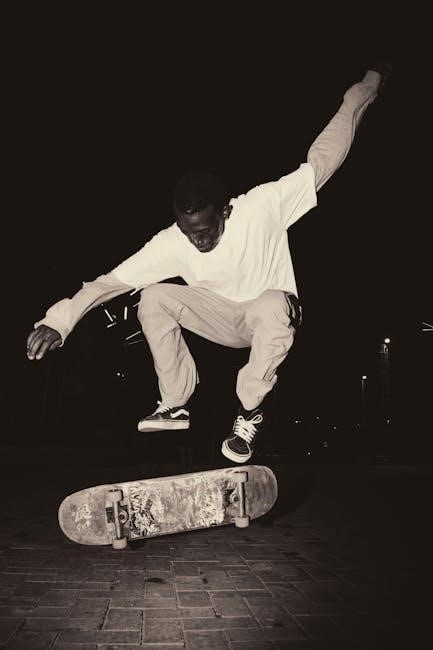
Reframing Your Perspective on Mistakes
Shift from viewing errors as personal failings to recognizing them as essential stepping stones for growth and learning, fostering self-compassion instead of harsh self-criticism.
Mistakes as Opportunities for Growth
Perfectionists often perceive mistakes as catastrophic failures, triggering intense self-criticism and hindering future attempts. However, reframing these experiences as valuable learning opportunities is crucial for breaking free from this cycle. Each error provides insights into areas for improvement, revealing blind spots and fostering adaptability.
Embrace the understanding that setbacks are inevitable and integral to the growth process. By analyzing what went wrong—without self-judgment—you can refine your approach and develop more effective strategies. This shift in perspective transforms mistakes from sources of shame into catalysts for progress, ultimately leading to greater resilience and self-acceptance.
Shifting from Self-Criticism to Self-Compassion
Perfectionists are often their own harshest critics, relentlessly focusing on flaws and shortcomings; Cultivating self-compassion—treating yourself with the same kindness and understanding you would offer a friend—is essential for dismantling this destructive pattern. Recognize that imperfection is a universal human experience, not a personal failing.
Challenge negative self-talk and replace it with supportive affirmations. Acknowledge your efforts, even when the outcome isn’t ideal. Practicing self-compassion allows you to navigate setbacks with greater grace and resilience, fostering a healthier relationship with yourself and your imperfections.
Long-Term Strategies for Sustainable Change
Consistent mindfulness, regular self-reflection, and adapting strategies are key to lasting change. Embrace present moment awareness and adjust your approach as you grow.
Mindfulness and Present Moment Awareness
Cultivating mindfulness is a powerful antidote to perfectionism’s relentless grip. By focusing on the present moment—observing thoughts and feelings without judgment—you create space between yourself and your perfectionistic urges. This practice allows you to recognize when you’re spiraling into overthinking or self-criticism, interrupting the cycle before it escalates.
Regular mindfulness exercises, such as meditation or mindful breathing, strengthen your ability to stay grounded and accept imperfections. It’s about acknowledging thoughts as simply thoughts, not as absolute truths dictating your worth or actions. This detachment fosters self-compassion and reduces the need for external validation.
Regular Self-Reflection and Adjustment
Consistent self-reflection is crucial for sustained progress in overcoming perfectionism. Schedule dedicated time—weekly or even daily—to examine your behaviors, triggers, and reactions. Ask yourself: Where did I strive for unattainable standards? What fears fueled those tendencies? How did it impact my well-being?
This isn’t about self-criticism, but honest assessment. Based on your insights, make small, incremental adjustments to your approach. Recognize that change isn’t linear; setbacks are inevitable. View them as learning opportunities, refining your strategies and reinforcing self-compassion along the way.

Embracing Authenticity and Self-Acceptance
True freedom lies in defining success on your own terms, releasing the need for external validation, and wholeheartedly accepting your imperfections as integral to your being.
Letting Go of External Validation
Perfectionists often tie their self-worth to the approval of others, creating a precarious foundation for happiness. This reliance on external validation fuels the relentless pursuit of flawlessness, as seeking praise becomes paramount. However, genuine self-acceptance blossoms when you detach your value from external opinions.
Recognize that others’ perceptions are subjective and don’t define your inherent worth. Shifting your focus inward—acknowledging your strengths and accepting your vulnerabilities—empowers you to live authentically, independent of external judgment. Embrace your imperfections; they are what make you uniquely you.
Defining Your Own Standards of Success
Rejecting societal or imposed expectations is crucial for breaking free from perfectionism’s grip. Instead, cultivate a personal definition of success rooted in your values and aspirations, not external benchmarks. This involves identifying what truly matters to you, independent of others’ opinions or achievements.
Focus on progress, effort, and personal growth rather than solely on outcomes. Celebrate small victories and acknowledge your strengths. Remember, “good enough” is often sufficient, allowing you to prioritize well-being and enjoy the journey, rather than chasing an unattainable ideal.

Resources for Continued Support
Explore books and articles addressing perfectionism, and consider therapy or counseling for personalized guidance in navigating these challenges and fostering self-compassion.
Books and Articles on Perfectionism
Delve into literature offering insights into the roots and remedies for perfectionistic tendencies. Several authors explore the detrimental effects of striving for flawlessness and provide practical strategies for cultivating self-acceptance. Consider exploring resources that emphasize embracing vulnerability and shifting perspectives on mistakes.
Look for materials discussing neuroplasticity and how to rewire the brain to prioritize progress over perfection. Articles focusing on mindfulness and present moment awareness can also be incredibly beneficial. Many online platforms and newsletters, like the one mentioned, offer tips and insights for overcoming perfectionism and authentically embracing imperfections.
Therapy and Counseling Options
Seeking professional guidance can provide a safe and supportive space to explore the underlying causes of perfectionism and develop coping mechanisms. Cognitive Behavioral Therapy (CBT) is particularly effective in challenging negative thought patterns and behaviors associated with the need to control outcomes.
Therapy can help individuals address the fear of vulnerability and learn to embrace imperfection. A therapist can also assist in building resilience to navigate disappointment and failure. Exploring these options offers personalized strategies for sustainable change and self-compassion, fostering a healthier relationship with oneself.

Finding Freedom in Imperfection
Releasing the grip of perfectionism isn’t about settling for mediocrity; it’s about liberating yourself from self-imposed constraints and embracing authentic living. It’s recognizing that growth flourishes within vulnerability and that mistakes are invaluable learning opportunities.
By shifting focus from external validation to self-acceptance, and prioritizing action over endless analysis, you reclaim control—not by eliminating flaws, but by accepting them as integral parts of the human experience. True freedom lies in finding peace within imperfection.