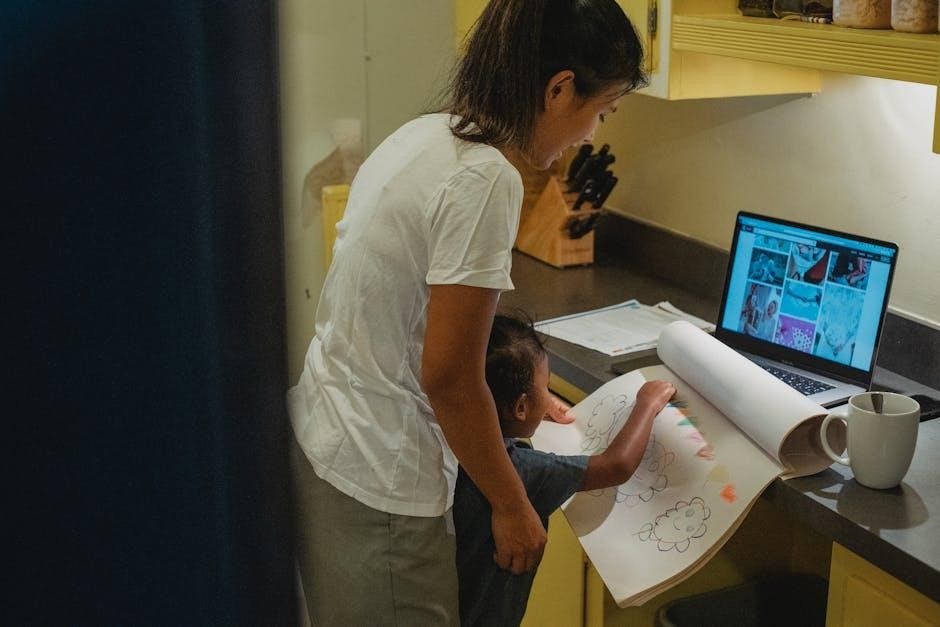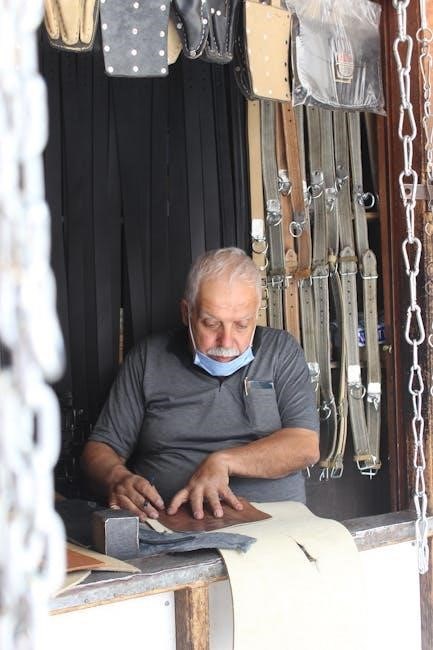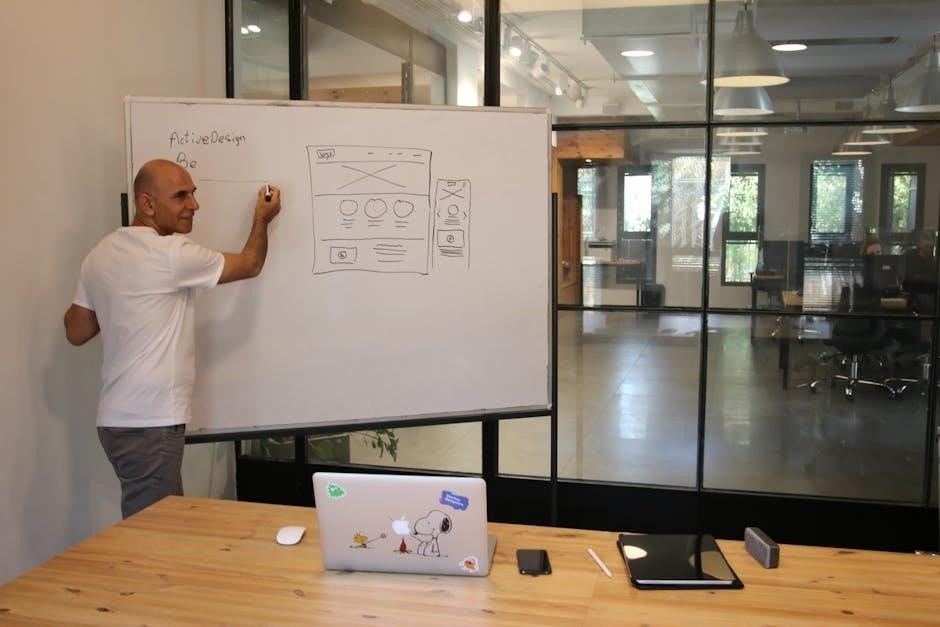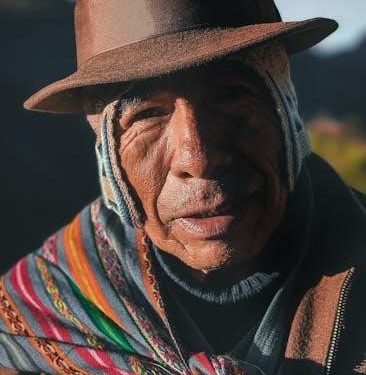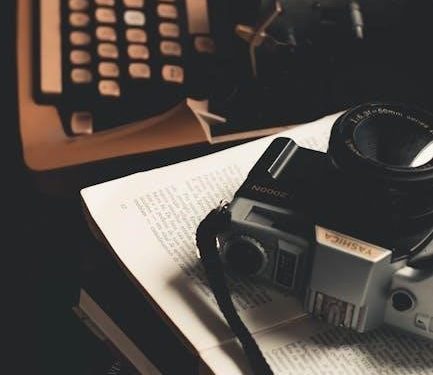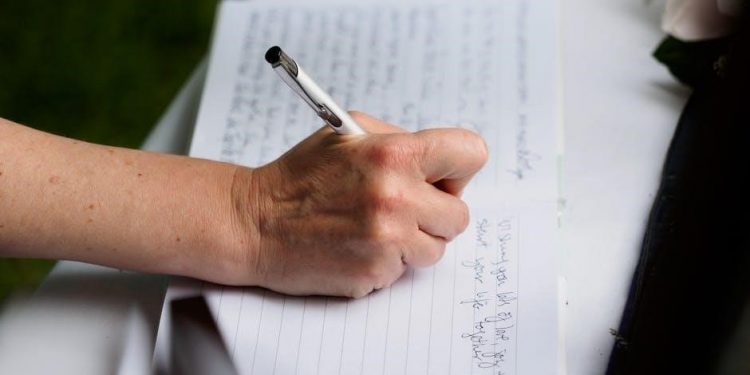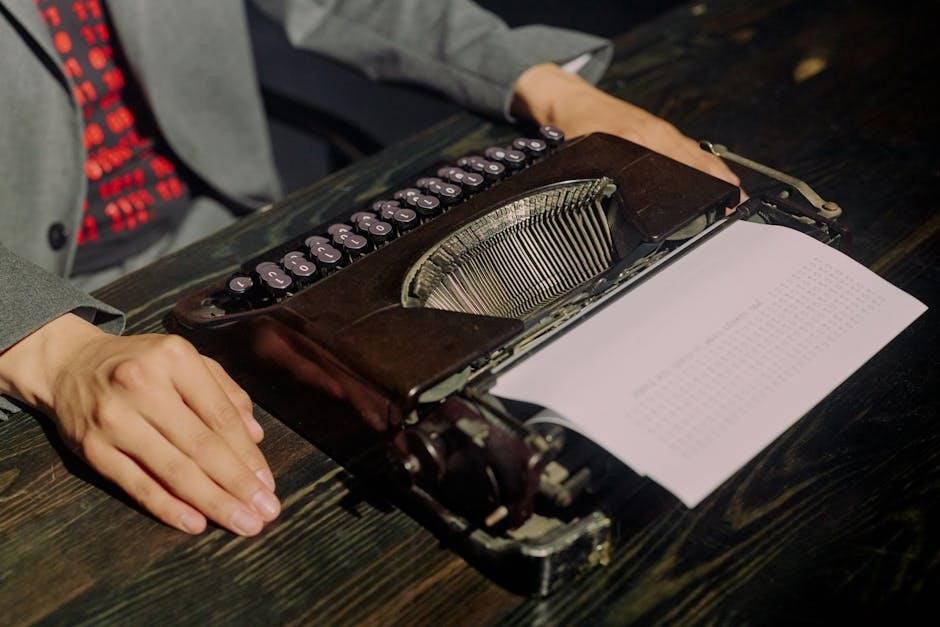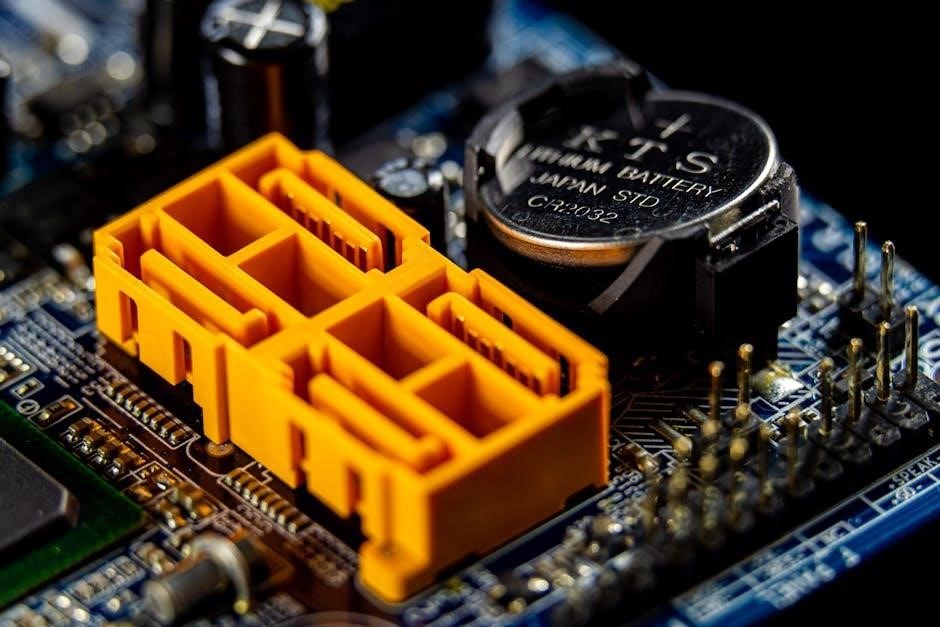A radial head fracture occurs when the radius bone at the elbow sustains a crack or break, often due to falls or trauma. It causes pain, swelling, and limited arm movement. Early exercises are crucial for recovery, helping restore flexibility and strength while preventing stiffness.
Types of Radial Head Fractures
Radial head fractures are classified into three types: Type I (nondisplaced), Type II (partially displaced), and Type III (completely displaced). Each type varies in severity and treatment approach.
2.1. Type I (Nondisplaced) Fractures
Type I fractures involve minimal displacement of the bone, with no misalignment. Pain and swelling are typically mild, allowing for early mobilization. Treatment often includes a brief period of immobilization with a sling or splint, followed by gentle exercises to maintain elbow and forearm mobility. These exercises may include bending, straightening, and rotating the forearm to prevent stiffness and promote healing. Recovery usually progresses smoothly with proper care and adherence to prescribed rehabilitation routines.
2.2. Type II (Partially Displaced) Fractures
Type II fractures involve a partial displacement of the radial head, with some misalignment of the bone fragments. Pain and swelling are more pronounced than in Type I fractures. Treatment typically includes a short period of immobilization, often in a sling or splint, to allow initial healing. Gentle exercises, such as forearm rotation and elbow bending, are introduced gradually to restore mobility without risking further displacement. Supervised rehabilitation is crucial to ensure proper alignment and prevent complications during recovery.
2.3. Type III (Completely Displaced) Fractures
Type III fractures involve complete displacement of the radial head, where bone fragments are significantly out of place. These fractures often require surgical intervention to realign and stabilize the bone. Post-operative rehabilitation is critical, with exercises tailored to restore elbow mobility and strength. Early gentle movements, such as forearm rotation and wrist flexion, are introduced cautiously to avoid complications. Full recovery may take several months, with exercises progressing gradually to achieve optimal functionality and reduce long-term stiffness.
Immediate Care and Management
Immediate care involves rest, immobilization, and ice therapy to reduce pain and swelling. Elevate the affected arm and use a sling for support. Pain management is crucial, and early mobilization exercises should be avoided until healing begins.
3.1. Rest and Immobilization
Rest and immobilization are critical initially to allow the fracture to heal; A sling or splint is often used to keep the arm still, minimizing movement and pain. Avoid activities that strain the elbow or forearm, as this can disrupt the healing process. Immobilization typically lasts a few weeks, depending on the fracture’s severity, ensuring proper alignment and reducing the risk of complications during recovery.
3.2. Ice Therapy
Applying ice to the affected area is essential to reduce swelling and pain. Use an ice pack wrapped in a cloth to avoid direct skin contact. Apply ice for 15-20 minutes every 1-2 hours, especially in the first 72 hours post-injury. This helps minimize inflammation and promotes healing. Ensure not to leave the ice on for too long to prevent skin damage. Consistent ice therapy during the initial recovery phase supports comfort and reduces discomfort associated with the fracture.
3.3. Elevation of the Affected Arm
Elevating the affected arm above heart level reduces swelling and promotes healing. Use a sling or pillow to support the arm, especially during rest. Keep the arm elevated for 2-3 hours at a time, allowing short breaks to move the fingers and wrist gently. Consistent elevation helps reduce fluid retention and alleviates discomfort. This simple yet effective method is vital during the initial recovery phase to minimize swelling and support the healing process of the radial head fracture.
Exercise Basics for Recovery
Begin exercises slowly, stopping if pain occurs. Focus on gentle movements like bending or rotating the arm. Follow guidelines to avoid overexertion and promote healing.
4.1. When to Start Exercises
Exercises should begin as soon as pain allows, typically within a few days to a week after injury. Gentle stretching and mobilization help prevent stiffness and promote healing. Start with simple movements like elbow bending and forearm rotation. Strengthening exercises can be introduced gradually as pain subsides and mobility improves. Always consult a healthcare provider before starting any exercise program to ensure proper timing and safety.
4.2. Tips for Performing Exercises Safely
Start exercises slowly and ease off if pain occurs. Use a pain-free range of motion to avoid further injury. Consider using props like towels or light weights for support. Follow guidance from healthcare providers to tailor exercises to your recovery stage. Avoid overexertion, as it may delay healing. Keep the injured arm elevated during exercises to reduce swelling. Stop immediately if sharp pain or discomfort arises.

Specific Exercises for Radial Head Fractures
Elbow bending, forearm rotation, and wrist flexion are key exercises. These movements improve joint mobility and strength, promoting recovery while minimizing stiffness and pain.
5.1. Elbow Bending and Straightening
Elbow bending and straightening is a foundational exercise for radial head fracture recovery. Sit or stand with your arm at your side, palm up. Slowly bend your elbow, bringing your hand toward your shoulder, then straighten it again. Perform 3 sets of 10 repetitions daily. Avoid pain during movement. Gradually increase range as comfort allows. This exercise improves flexibility and strength, essential for restoring elbow function and mobility after a fracture.
5.2. Forearm Rotation (Palm-Up and Palm-Down)
Forearm rotation involves turning your hand from palm-up to palm-down while keeping your elbow bent at 90 degrees. Sit with your arm extended in front of you, palm up. Slowly flip your hand to palm-down, then return to the starting position. Repeat 10-15 times in each direction. This exercise improves forearm mobility and reduces stiffness. Perform it gently to avoid pain, ensuring smooth, controlled movements. Regular practice helps restore normal forearm rotation and overall elbow function after a fracture.
5.3. Wrist Flexion and Extension
Wrist flexion and extension exercises involve bending your wrist up and down. Sit with your forearm resting on your thigh, palm up. Slowly lower your hand down, then lift it back up. Repeat 10-15 times. For extension, start with your palm down and gently lift your hand up, then lower it back. These exercises improve wrist mobility and strength. Perform them gently, within pain limits, to avoid discomfort. Consistent practice helps restore wrist function and supports overall recovery from a radial head fracture.

Recovery Timeline and Progression
Recovery progresses in stages: early (0-2 weeks) focuses on pain management and mobility, intermediate (2-6 weeks) builds strength, and advanced (beyond 6 weeks) restores full function and activity.
6.1. Early Stage (0-2 Weeks)
The early stage focuses on pain management, swelling reduction, and basic mobility. Rest and immobilization are prioritized to allow healing. Ice therapy and elevation help minimize discomfort. Gentle exercises, such as elbow bending and wrist movements, may begin once pain subsides. The goal is to prevent stiffness while safeguarding the fracture. Activities are limited to avoid reinjury during this critical period of recovery.
6.2. Intermediate Stage (2-6 Weeks)
During this phase, gentle exercises progress to improve strength and mobility. Focus on forearm rotation, wrist flexion, and elbow bending with increased repetitions. Light resistance, like using a lightweight object, may be introduced. Pain should guide activity levels; stop if discomfort arises. Continue ice therapy if needed and maintain regular arm elevation to reduce swelling. Gradual progression ensures proper healing without overexertion, balancing recovery with activity to restore function and reduce stiffness.
6.3. Advanced Stage (Beyond 6 Weeks)
Beyond six weeks, focus shifts to restoring full strength and function. Introduce resistance exercises, such as using light weights or resistance bands, to improve forearm and wrist strength. Gradually increase activity levels, ensuring pain-free movement. Avoid overexertion to prevent setbacks. Continue with stretching to maintain flexibility and promote full range of motion. Progression should be gradual, with guidance from a healthcare provider to ensure complete recovery and return to normal activities.

Avoiding Common Mistakes During Recovery
Overexertion is a common mistake during recovery. Avoid lifting heavy objects or performing strenuous activities too soon, as this can reinjure the fracture. Ignoring pain signals is another error; sharp pain indicates a need to stop the activity. Failing to adhere to prescribed exercises or therapy can delay healing. Neglecting to rest and ice the arm can lead to prolonged inflammation. Lastly, rushing through recovery without professional guidance increases the risk of complications and longer recovery times.
Recovering from a radial head fracture requires patience and consistency; By following a structured exercise plan and avoiding common mistakes, individuals can regain strength and mobility. Proper care, including rest, ice, and supervised rehabilitation, ensures optimal healing. Consistency in exercises and adherence to medical advice are key to a successful recovery. With dedication and the right guidance, most people can fully restore elbow function and return to their normal activities.

Additional Resources
Explore PDF guides and apps like Virtual Fracture Care for detailed exercises and recovery tracking. These tools offer step-by-step instructions and videos to aid rehabilitation.
9.1. PDF Guides and Downloads
Patient-specific PDF guides provide detailed exercise routines and recovery tips for radial head fractures. These downloadable resources often include illustrated instructions and timelines. Many orthopedic websites offer free PDFs, such as those from orthoinfo.aaos.org, which outline exercises like wrist flexion and elbow bending. Additionally, apps like Virtual Fracture Care offer downloadable PDF summaries for tracking progress. These materials are designed to complement supervised rehabilitation programs, ensuring consistent and safe recovery practices at home.
9.2. Rehabilitation Apps and Tools
Rehabilitation apps like Virtual Fracture Care offer guided exercises and recovery tracking for radial head fractures. These tools provide video demonstrations, customizable exercise plans, and progress monitoring. Apps often include features like reminders for exercise routines and pain tracking. Additionally, tools like OrthoTools and RehabPlus offer interactive platforms for patients to engage with their recovery process, ensuring adherence to prescribed exercises. These digital resources complement traditional therapy, making rehabilitation more accessible and engaging for patients recovering from radial head fractures.
Importance of Supervised Rehabilitation
Supervised rehabilitation ensures proper alignment, reduces recovery time, and prevents complications. A professional tailors exercises to individual needs, monitors progress, and adjusts plans as healing advances. Guidance from therapists minimizes the risk of improper technique, which could worsen injuries. Supervised programs also provide emotional support and accountability, fostering adherence to recovery routines. Regular assessments help track improvement and address any emerging issues promptly, ensuring a safer and more effective return to normal function after a radial head fracture;