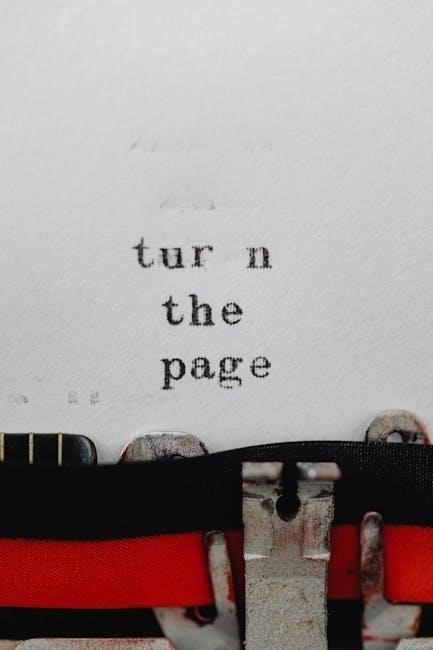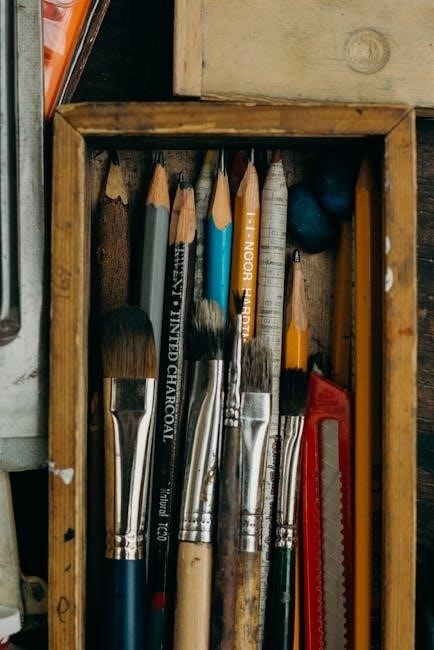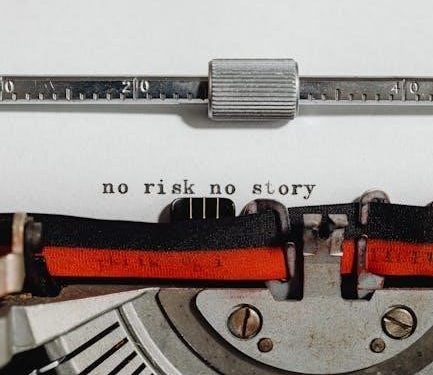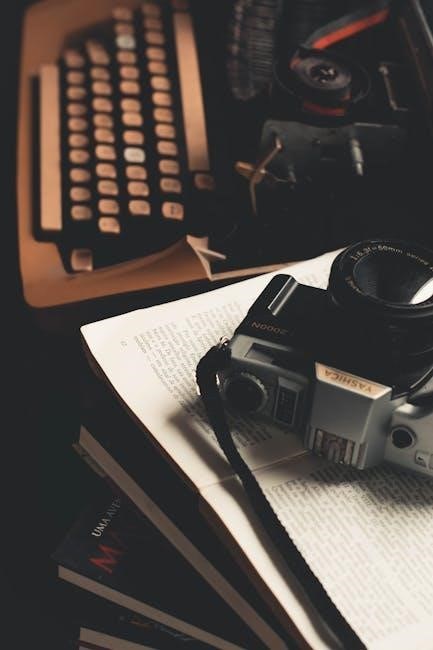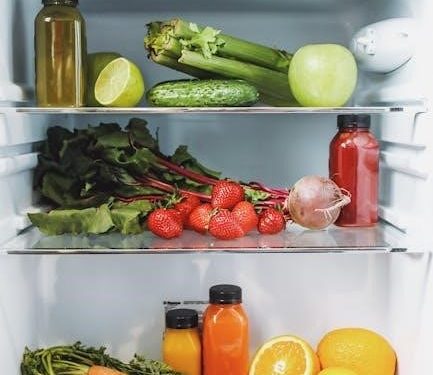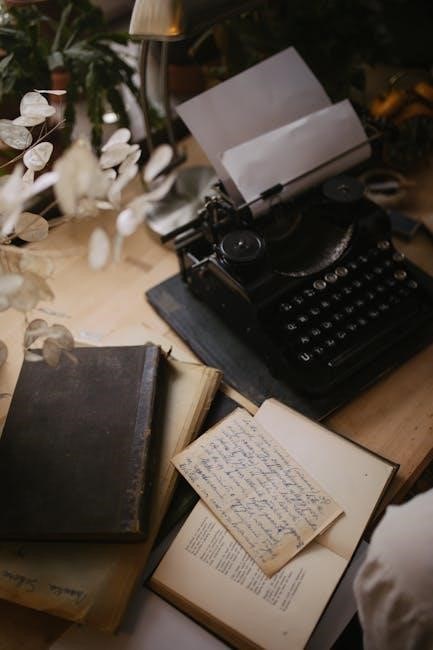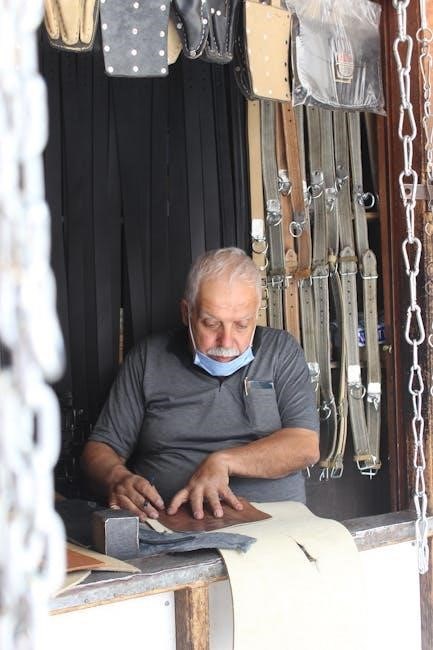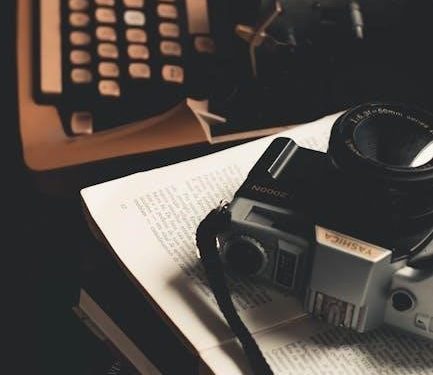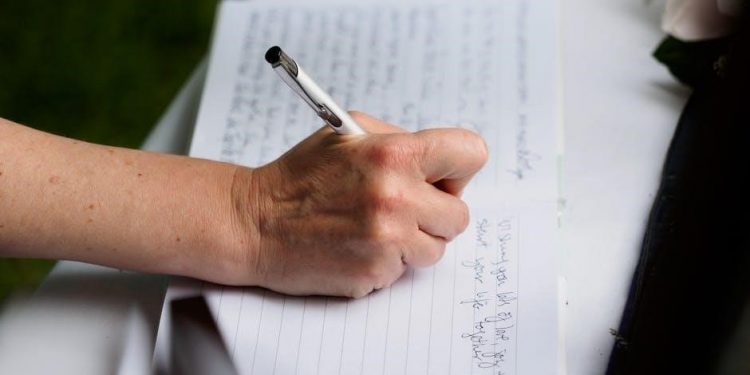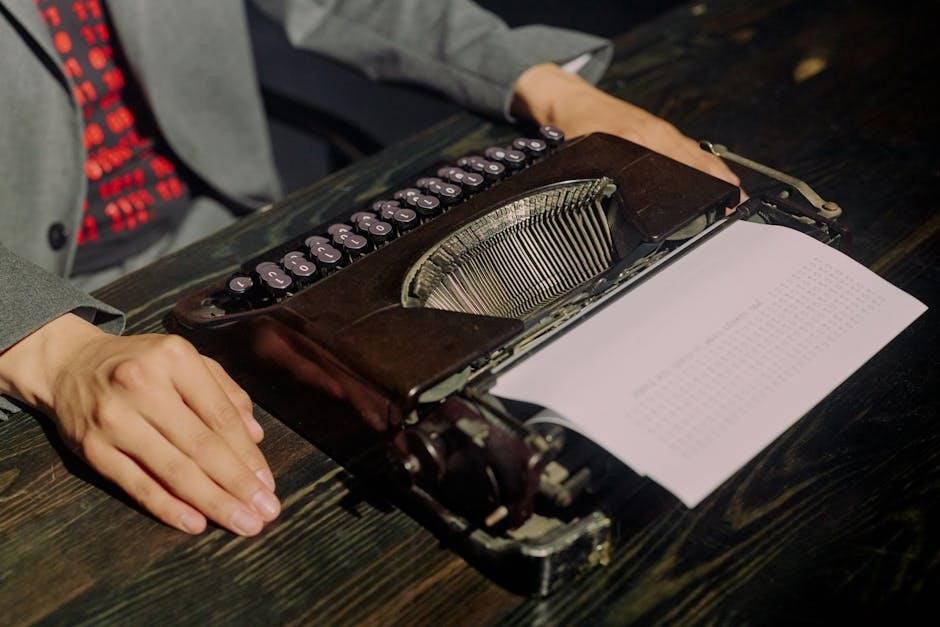This manual provides essential guidance for the safe and effective use of the Makita GA7001L angle grinder․ It covers setup, operation, and maintenance procedures in detail․
1․1 Overview of the GA7001L Angle Grinder
The Makita GA7001L is a powerful 180mm (7″) disc grinder designed for heavy-duty applications․ With a 2000W motor, it delivers exceptional performance for grinding and cutting metal surfaces․ Featuring an AC/DC switch, it offers versatility for various power sources․ Though discontinued, it remains popular for its durability and reliability․ This tool is ideal for professionals and DIYers seeking efficient and precise results in demanding environments․
1․2 Importance of Reading the Manual
Reading the Makita GA7001L manual is crucial for safe and effective operation․ It provides detailed safety precautions, operational guidelines, and maintenance tips to prevent accidents and ensure optimal performance․ The manual highlights specific warnings and recommendations tailored to the tool’s features․ Understanding the instructions helps users avoid misuse, prolong the grinder’s lifespan, and achieve professional results efficiently․ Always refer to the manual before starting any task with the GA7001L․
1․3 What’s Included in the Box
The Makita GA7001L package includes the angle grinder, a wheel guard, side handle, and spanner for wheel changes․ Additional accessories like a plastic pad may be provided for specific grinding tasks․ The box also contains the instruction manual and parts breakdown for reference․ Ensure all components are accounted for before use․ These items are essential for safe and efficient operation of the grinder․

Safety Precautions and Warnings
Adhere to all safety guidelines to prevent injury․ Read the manual thoroughly before use․ Misuse can cause serious harm, so follow instructions carefully and maintain awareness․
2․1 General Safety Rules
Always wear personal protective equipment, including safety glasses and gloves․ Ensure the work area is clean and well-lit․ Avoid loose clothing or jewelry that may catch in the grinder․ Keep children and bystanders away․ Never operate the tool while tired or under the influence of drugs/alcohol․ Use the correct accessory for the task and avoid overreaching․ Follow all safety guidelines to minimize risks and ensure safe operation․
2․2 Specific Warnings for the GA7001L
Avoid using damaged or worn-out grinding wheels, as they may shatter during use․ Ensure the grinder is switched off before plugging in or unplugging․ Do not use the tool near flammable materials or in explosive environments․ Keep fingers away from moving parts․ Never leave the grinder unattended while it is running․ Follow the manufacturer’s recommendations for maximum RPM and appropriate usage to prevent accidents and ensure optimal performance․
2․3 Personal Protective Equipment (PPE)
Always wear safety goggles or a face shield to protect against debris․ Use hearing protection to prevent noise exposure․ Gloves are essential to maintain grip and prevent injury․ A dust mask is recommended when grinding in dusty environments․ Ensure proper fit and compliance with safety standards for all PPE to minimize risks while operating the Makita GA7001L angle grinder․
Parts Breakdown and Components
The Makita GA7001L manual details the grinder’s components, including the motor, gear housing, and spindle lock․ Understanding each part ensures proper assembly and safe operation․ The tool features a robust design with key components like the disc guard, handle, and switch․ Familiarizing yourself with these elements is crucial for optimal performance and maintenance, as outlined in the manual․
3․1 Main Components of the GA7001L
The Makita GA7001L features a powerful motor, durable gear housing, and a spindle lock for easy wheel changes․ Key components include the disc guard, handle, and AC/DC switch․ Understanding these parts is essential for safe operation and maintenance, as detailed in the manual․ Proper identification of each component ensures users can assemble, operate, and maintain the grinder effectively, maximizing its performance and longevity․
3․2 Accessories and Optional Parts
The Makita GA7001L supports various accessories, including grinding wheels, cutting discs, and a plastic pad for multi-disc applications․ Optional parts like replacement brushes and carbon brushes are available for maintenance․ Accessories enhance functionality, safety, and versatility, ensuring optimal performance for diverse tasks․ Always refer to the manual for compatibility and proper usage guidelines to maintain the grinder’s efficiency and longevity․
3․3 Understanding the Control Panel
The GA7001L features an intuitive control panel designed for ease of operation․ Key components include the power switch, speed control dial, and safety lock․ The power switch activates the motor, while the speed control allows adjustment of RPM for different materials․ The safety lock ensures the grinder operates only when properly engaged, preventing accidental start-ups․ Familiarizing yourself with these controls is crucial for safe and efficient use of the tool․
Operating the GA7001L Angle Grinder
Follow safety guidelines, ensure proper assembly, and use the AC/DC switch and variable speed control for efficient operation, as detailed in the manual․
4․1 Assembly and Preparation
Before use, ensure all components are securely assembled․ Install the grinding wheel or accessory, following the manual’s guidelines for depressed center wheels or multi-disc setups․ Tighten firmly and inspect for proper alignment․ Conduct a safety check, ensuring guards are in place and all parts are undamaged․ Familiarize yourself with the AC/DC switch and speed control․ Refer to the accessories page for correct assembly order and additional instructions․
4․2 Starting and Stopping the Grinder
Ensure the grinder is properly assembled and all guards are in place․ Squeeze the switch to start, gradually increasing speed for optimal control․ Avoid sudden starts․ To stop, release the switch and let the grinder come to a complete stop․ Never apply external pressure to halt the tool, as this can cause damage or injury․ Always follow proper shutdown procedures to ensure safety and maintain tool longevity․
4․3 Changing Grinding Wheels
To change the grinding wheel, first ensure the grinder is turned off and unplugged․ Allow it to cool completely to prevent burns․ Remove any residual dust using a brush․ Use the provided wrench to loosen the spindle lock, then carefully remove the old wheel․ Inspect the new wheel for damage and ensure it is compatible․ Mount the new wheel securely, tighten the spindle lock firmly, and test the grinder at low speed before resuming work․
Maintenance and Care
Regular cleaning prevents dust buildup․ Lubricate moving parts to maintain performance․ Store in a dry place to avoid rust․ Inspect for wear and tear․
5․1 Cleaning the Grinder
Regular cleaning is crucial for maintaining the grinder’s performance․ Use a dry cloth to wipe down the exterior, removing dust and debris․ For tougher residue, a soft-bristled brush can be used․ Ensure the air vents are clear to prevent overheating․ Avoid using liquids or harsh chemicals, as they may damage the finish or electrical components․ Clean the grinder after each use to prevent dust buildup and ensure optimal functionality․ Always disconnect the power before cleaning for safety․
5․2 Lubrication and Part Replacement
Regular lubrication ensures smooth operation and prolongs tool life․ Apply a small amount of high-quality grease to moving parts, such as bearings and gears, every 50 hours of use․ Inspect and replace worn or damaged parts promptly to maintain performance․ Use only genuine Makita replacement parts for compatibility and reliability․ Always turn off and allow the grinder to cool before performing any maintenance or part replacement to avoid accidents and ensure safety․ Regular checks prevent unexpected failures and extend the grinder’s lifespan;
5․3 Storage Recommendations
Store the Makita GA7001L in a clean, dry place to maintain its condition․ Avoid exposing the grinder to extreme temperatures or moisture․ Keep it away from direct sunlight and flammable materials․ Use a protective cover to prevent dust accumulation․ Ensure the tool is completely cool before storage to prevent moisture buildup․ Proper storage extends the lifespan and ensures optimal performance when the grinder is next used․ Always store accessories separately and organize them for easy access․

Troubleshooting Common Issues
This section addresses common problems like motor failure, excessive vibration, or overheating․ Refer to the manual for diagnostic steps and solutions to restore optimal performance․
6․1 Motor Not Starting
If the motor fails to start, check the power cord for damage or loose connections․ Ensure the switch is functioning properly and the grinder is plugged into a working outlet․ Verify that no circuit breakers have tripped․ If issues persist, consult the troubleshooting guide or contact Makita support for assistance․ Always follow safety guidelines when diagnosing electrical problems․
6․2 Excessive Vibration
Excessive vibration may occur due to an imbalanced grinding wheel or loose parts․ Check for proper wheel installation and tighten any loose components․ Ensure the grinder is assembled correctly and free from debris․ If vibration persists, consult the manual for troubleshooting steps or contact Makita support․ Always prioritize safety and follow recommended maintenance procedures to prevent further issues․
6․3 Overheating Problems
Overheating can occur due to prolonged use, blocked air vents, or excessive load on the motor․ Ensure proper airflow by clearing vents and avoid continuous operation․ Allow the grinder to cool down periodically․ If overheating persists, inspect for worn or damaged components and replace them as needed․ Refer to the manual for specific troubleshooting steps and maintenance recommendations to prevent motor damage and ensure optimal performance․
Technical Specifications
The Makita GA7001L features a 180mm (7″) disc size, 2000W motor, and an AC/DC switch for versatility․ It weighs 4․2kg and delivers 10,000 RPM for efficient grinding tasks․
7․1 Power and Performance
The Makita GA7001L is powered by a robust 2000W motor, delivering a no-load speed of 10,000 RPM․ Its high torque ensures efficient cutting and grinding across various materials․ The AC/DC switch enhances versatility, allowing use with different power sources․ This combination of power and speed makes it suitable for demanding applications, providing consistent performance in both heavy-duty and precision tasks efficiently․
7․2 Dimensions and Weight
The Makita GA7001L features a compact design, weighing approximately 5․5 kg, ensuring easy maneuverability․ Its balanced weight distribution enhances user comfort during extended use․ The grinder’s dimensions are optimized for ergonomic handling, with a sleek profile that fits comfortably in the hand․ This design ensures reduced fatigue and improved control, making it ideal for both professional and DIY applications requiring precision and power․
7․3 Compatibility with Accessories
The Makita GA7001L is compatible with a wide range of accessories, including grinding wheels, cutting discs, and diamond blades․ It supports various disc sizes and types, ensuring versatility for different tasks․ The grinder also works seamlessly with Makita’s optional dust extraction system, enhancing dust management․ With its AC/DC switch, it accommodates multiple power sources, making it adaptable for various work environments and applications․ This compatibility ensures optimal performance and convenience for users․
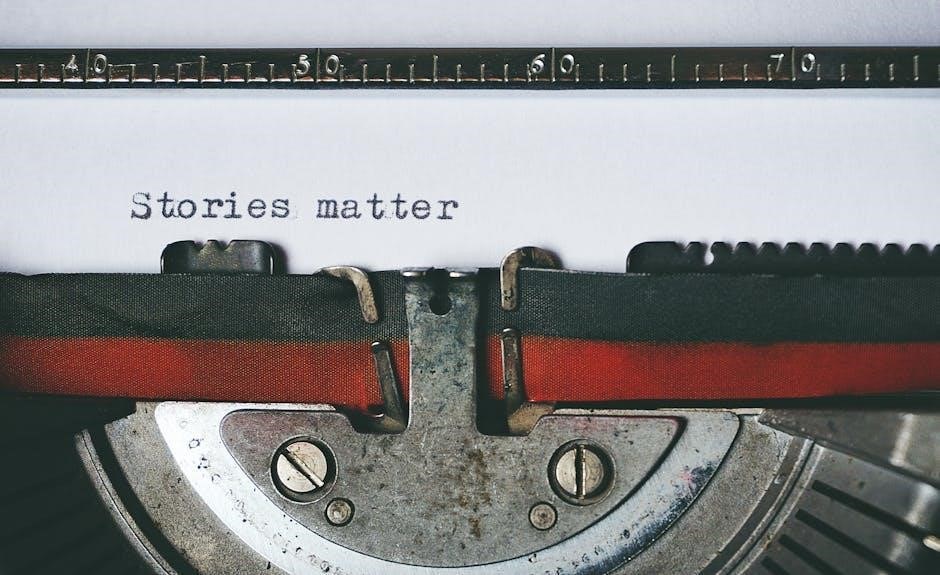
Environmental Considerations
The Makita GA7001L manual emphasizes proper disposal of old parts, energy efficiency, and recycling options to promote environmentally responsible practices and minimize ecological impact․
8․1 Proper Disposal of Old Parts
Proper disposal of Makita GA7001L parts is crucial for minimizing environmental impact․ Users should follow local regulations for hazardous materials like batteries and motor components․ Separate recyclable metals from other waste to ensure eco-friendly processing․ Additionally, used grinding wheels must be handled carefully to avoid contamination․ Improper disposal can lead to environmental harm, making adherence to guidelines essential․
8․2 Energy Efficiency
The Makita GA7001L is designed with energy efficiency in mind, featuring a powerful 2,000W motor that optimizes performance while minimizing energy waste․ The grinder’s AC/DC switch allows for flexible power source use, enhancing efficiency in different environments․ Regular maintenance, such as cleaning and proper lubrication, helps maintain energy efficiency over time․ Users are encouraged to follow guidelines to ensure optimal energy use and reduce environmental impact․
8․3 Recycling Options
Makita encourages eco-friendly practices by offering recycling options for the GA7001L and its components․ Users can participate in designated recycling programs for power tools and batteries․ Visit Makita’s official website or contact local recycling centers for details․ Properly prepare the grinder by removing batteries and hazardous materials before recycling․ This initiative supports sustainable waste management and reduces environmental impact, aligning with Makita’s commitment to environmental responsibility․

Warranty and Support
Makita offers a comprehensive warranty for the GA7001L, covering defects in materials and workmanship․ For support, visit Makita’s official website or contact authorized service centers for assistance․
9․1 Warranty Terms and Conditions
The Makita GA7001L is backed by a limited warranty covering manufacturing defects for a specified period․ The warranty excludes damage from misuse, normal wear, or unauthorized repairs․ For details, refer to the official manual or contact Makita support directly․ Proper registration and proof of purchase are typically required to validate warranty claims․ Terms may vary depending on the region and country of purchase․
9․2 Contacting Makita Support
For assistance with the GA7001L, contact Makita customer support via phone, email, or live chat through their official website․ Visit www․makitatools;com for contact details and support resources․ Ensure to have your tool’s model number and purchase details ready for efficient service․ Makita support is available to address warranty claims, repair inquiries, and technical questions․
9․3 Finding Authorized Service Centers
To locate an authorized Makita service center, visit the official Makita website and use the “Service Center Locator” tool․ Enter your location to find nearby centers․ Contact Makita customer support for a list of authorized centers in your area․ Ensure to have your tool’s model number ready for efficient assistance․ Authorized centers provide genuine parts and expert repairs, ensuring your GA7001L operates optimally․ Call ahead to confirm repair availability and requirements․